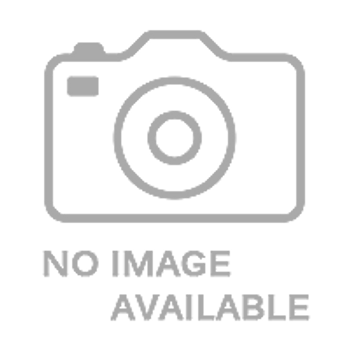Avision
Avision 000-0875 Ad130 Flatbed & Adf Scanner 000-0875
- UPC:
- 0000000000000
- MPN:
- 000-0875
- Condition:
- New
- Availability:
- Available to Order: 3 - 4 weeks leadtime
Description
Easy-to-use button scanning
The AD130 is easy to use through the LCD display and buttons on the panel. By selecting your destination and pressing the “Scan” button, you can scan document to searchable PDF, JPEG, BMP, or GIF file format, and send the scanned image to a preprogrammed destination such as e-mail, printer, image editing software application, or even a cloud server such as Google Drive,Dropbox, Evernote, or Microsoft SharePoint. Scanning is simply that easy!
Compact and earth-friendly design
The AD130 is compact and earth-friendly in design since it uses CIS ( contact image sensor ) technology which requires smaller space and the LED lamp as the light source. The LED lamps are lower power consumption and are designed to last for the life of the scanner, and their bright light renders true illumination to enable accurate color imaging.
Automatic multiple images cropping
In addition, the scanner comes with the convenient feature of multiple images cropping. With this feature, various sizes of documents such as photos, ID Cards, or business cards can be placed on the flatbed and the scanner is able to crop and create multiple images according to the original sizes of the documents in one single scan.
Advanced settings via TWAIN driver
For advanced users who wish to control scan settings and obtain the best image quality, the Avision’s AD130 is able to scan through Avision’s advanced TWAIN user interface from TWAIN-compliant software application. Avision’s TWAIN user interface provides various useful features to enhance your image quality including auto crop and deskew, auto color detection, color matching, color dropout and so on.
Powerful bundled software applications
The Avision AD130 comes with TWAIN and ISIS drivers, and is bundled with a suite of powerful software applications that include Avision Button Manager, AvScan , and PaperPort . With Button Manager, you can scan to searchable PDF, JPEG, BMP, or GIF file format, sent the scanned image to a specified destination such as e-mail, printer, or other application with a press of a button. The AVScan and PaperPort are highly effective image processing and document management software that helps you streamline your task more efficiently.
Design
Built-in display
Yes
Control type
Buttons
Product colour
Black
Scanner type
Flatbed & ADF scanner
Input capacity
Auto document feeder (ADF) input capacity
50 sheets
Logistics data
Harmonized System (HS) code
84716070
Package dimensions
Gross Weight (Package, kg)
6.5 kg
Packaging data
Quantity per pack
1 pc(s)
Paper handling
ISO A-series sizes (A0...A9)
A4
Maximum ISO A-series paper size
A4
Scanning media types supported
Business Card, Plain paper
Performance
Daily duty cycle (max)
4000 pages
Internal memory
64 MB
Light source
LED
Scan file formats
BMP, DOC, GIF, HTML, JPEG, OCR, PNG, PPT, RTF, TXT, XLS, XPS
Scanning noise level
58 dB
Sensor type
CIS
Ports & interfaces
USB connector type
USB Type-A
USB port
Yes
USB version
3.2 Gen 1 (3.1 Gen 1)
Power
Power consumption (off)
0.5 Watt
Power consumption (sleep)
2.9 Watt
Power consumption (standby)
7 Watt
Power consumption (typical)
16 Watt
Power supply type
USB
Sleep mode
Yes
Product dimensions
Net Weight (Product, kg)
5 kg
Product Depth
32.4 cm
Product Height
23.7 cm
Product Width
45.3 cm
Scanning
ADF scan speed (colour, A4)
40 ppm
ADF scan speed (greyscale, A4)
40 ppm
Colour scanning
Yes
Duplex ADF scan speed (b/w, A4)
80 ipm
Duplex ADF scan speed (colour, A4)
80 ipm
Duplex scanning
Yes
Flatbed scan speed (b/w, A4)
4 sec/page
Flatbed scan speed (colour, A6)
4 sec/page
Input colour depth
48 bit
Input greyscale depth
16 bit
Maximum scan size
216 x 356 mm
Output colour depth
24 bit
Output greyscale depth
8 bit
Vendor information
Brand Name
Avision
Warranty
1 Year(s)
View AllClose
The AD130 is easy to use through the LCD display and buttons on the panel. By selecting your destination and pressing the “Scan” button, you can scan document to searchable PDF, JPEG, BMP, or GIF file format, and send the scanned image to a preprogrammed destination such as e-mail, printer, image editing software application, or even a cloud server such as Google Drive,Dropbox, Evernote, or Microsoft SharePoint. Scanning is simply that easy!
Compact and earth-friendly design
The AD130 is compact and earth-friendly in design since it uses CIS ( contact image sensor ) technology which requires smaller space and the LED lamp as the light source. The LED lamps are lower power consumption and are designed to last for the life of the scanner, and their bright light renders true illumination to enable accurate color imaging.
Automatic multiple images cropping
In addition, the scanner comes with the convenient feature of multiple images cropping. With this feature, various sizes of documents such as photos, ID Cards, or business cards can be placed on the flatbed and the scanner is able to crop and create multiple images according to the original sizes of the documents in one single scan.
Advanced settings via TWAIN driver
For advanced users who wish to control scan settings and obtain the best image quality, the Avision’s AD130 is able to scan through Avision’s advanced TWAIN user interface from TWAIN-compliant software application. Avision’s TWAIN user interface provides various useful features to enhance your image quality including auto crop and deskew, auto color detection, color matching, color dropout and so on.
Powerful bundled software applications
The Avision AD130 comes with TWAIN and ISIS drivers, and is bundled with a suite of powerful software applications that include Avision Button Manager, AvScan , and PaperPort . With Button Manager, you can scan to searchable PDF, JPEG, BMP, or GIF file format, sent the scanned image to a specified destination such as e-mail, printer, or other application with a press of a button. The AVScan and PaperPort are highly effective image processing and document management software that helps you streamline your task more efficiently.
Design
Built-in display
Yes
Control type
Buttons
Product colour
Black
Scanner type
Flatbed & ADF scanner
Input capacity
Auto document feeder (ADF) input capacity
50 sheets
Logistics data
Harmonized System (HS) code
84716070
Package dimensions
Gross Weight (Package, kg)
6.5 kg
Packaging data
Quantity per pack
1 pc(s)
Paper handling
ISO A-series sizes (A0...A9)
A4
Maximum ISO A-series paper size
A4
Scanning media types supported
Business Card, Plain paper
Performance
Daily duty cycle (max)
4000 pages
Internal memory
64 MB
Light source
LED
Scan file formats
BMP, DOC, GIF, HTML, JPEG, OCR, PNG, PPT, RTF, TXT, XLS, XPS
Scanning noise level
58 dB
Sensor type
CIS
Ports & interfaces
USB connector type
USB Type-A
USB port
Yes
USB version
3.2 Gen 1 (3.1 Gen 1)
Power
Power consumption (off)
0.5 Watt
Power consumption (sleep)
2.9 Watt
Power consumption (standby)
7 Watt
Power consumption (typical)
16 Watt
Power supply type
USB
Sleep mode
Yes
Product dimensions
Net Weight (Product, kg)
5 kg
Product Depth
32.4 cm
Product Height
23.7 cm
Product Width
45.3 cm
Scanning
ADF scan speed (colour, A4)
40 ppm
ADF scan speed (greyscale, A4)
40 ppm
Colour scanning
Yes
Duplex ADF scan speed (b/w, A4)
80 ipm
Duplex ADF scan speed (colour, A4)
80 ipm
Duplex scanning
Yes
Flatbed scan speed (b/w, A4)
4 sec/page
Flatbed scan speed (colour, A6)
4 sec/page
Input colour depth
48 bit
Input greyscale depth
16 bit
Maximum scan size
216 x 356 mm
Output colour depth
24 bit
Output greyscale depth
8 bit
Vendor information
Brand Name
Avision
Warranty
1 Year(s)